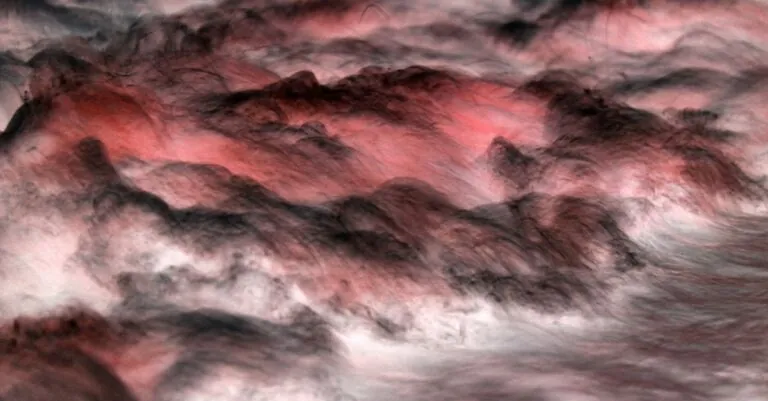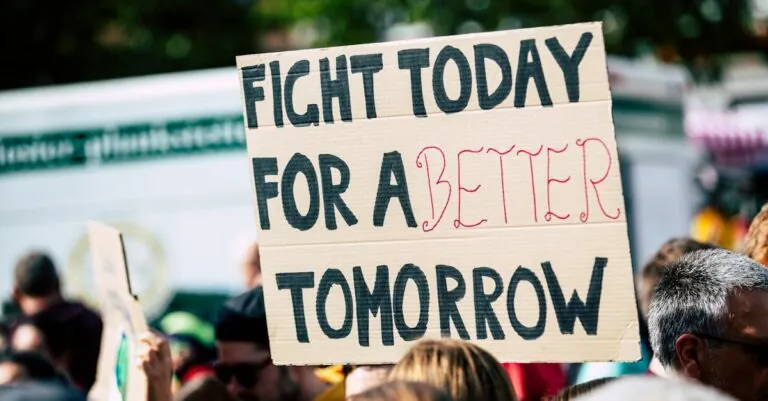Hover effects are like the fancy sprinkles on a cupcake—they make everything a bit more exciting. When users glide their cursor over a button or image and witness a delightful transformation, it’s like magic happening on their screens. These little animations don’t just look good; they enhance user experience and can even boost conversion rates. Who wouldn’t want to sprinkle a little enchantment on their website?
Table of Contents
ToggleUnderstanding Hover Effects
Hover effects play a crucial role in enhancing user interaction on websites. These visual cues help indicate that an element is interactive, guiding users toward action. Designers often utilize color changes, scaling, or shadow effects to attract attention seamlessly.
Animated transitions make hover effects engaging. When a user hovers over a button, subtle animations create a dynamic experience. These cues not only enhance the aesthetic appeal of a site but also improve usability, leading to a more intuitive user experience.
Specific techniques for creating hover effects include CSS properties like :hover, transition, and transform. Using these properties allows designers to control how elements respond to user interaction. For example, altering an element’s opacity can suggest it’s clickable, prompting further exploration.
Additionally, hover effects can influence conversion rates significantly. Websites implementing effective hover effects often see increased click-through rates on call-to-action buttons. Data shows that sites featuring engaging hover effects can enhance user retention and satisfaction, making them an essential element of web design.
Developers should consider accessibility when using hover effects. Ensure that users who navigate with keyboards or other assistive technologies can interact with elements despite the absence of a mouse.
Utilizing hover effects creatively adds a level of interactivity that captivates users. Focusing on design consistency across all elements reinforces a cohesive look, while thoughtful execution contributes to a website’s success. Engaging hover effects serve as an important tool for elevating the overall digital experience.
Types Of Hover Effects
Hover effects enhance the user experience by providing visual feedback. Various types of hover effects exist, each serving a unique purpose.
Color Change Effects
Color change effects involve altering the color of an element when a user hovers over it. These effects draw attention and convey interactivity instantly. Designers may utilize contrasting colors or shades to create a more engaging experience. For example, a button might shift from blue to green upon hovering, signifying that it is clickable. This simple adjustment enhances usability while improving aesthetic appeal.
Scale Effects
Scale effects focus on resizing elements to create an impactful visual response. Upon hovering, an element can smoothly increase in size, drawing users in and inviting interaction. This method not only highlights buttons or images but also adds dynamism to the design. For instance, a product image may grow slightly larger when hovered over, encouraging potential customers to engage. Such effects contribute to overall site interactivity and user satisfaction.
Shadow Effects
Shadow effects enhance depth and prominence of elements on a webpage. By adding shadows when an element is hovered over, designers create a sense of layering that captures user attention. These shadows can be soft or pronounced, depending on the desired emphasis. For instance, buttons might appear to “lift” off the page, signaling actionable features. Such visual cues enhance user engagement and often lead to improved interaction rates.
Implementing Hover Effects
Implementing hover effects involves utilizing various techniques that enhance user accessibility and engagement. Creating captivating interactions requires a solid understanding of CSS and JavaScript.
CSS Techniques
CSS offers numerous properties for effective hover effects. The :hover pseudo-class triggers styles when users hover over elements. Designers often apply color changes for visual attention. Properties like transition enable smooth effects, while transform allows scaling. For instance, reducing an element’s opacity creates an elegant fade effect. Combining these techniques helps maintain design consistency and improves user experience, ultimately guiding users toward actions.
JavaScript Enhancements
JavaScript enhances hover effects by providing more complex interactions. Developers can add event listeners for more control over user actions. For example, scripts can adjust styles dynamically based on user interactions. Implementing animations using libraries such as GSAP or jQuery allows for intricate effects, such as moving elements or changing shapes. Integrating JavaScript significantly enriches the interactivity of web designs, making them feel responsive and engaging to users.
Best Practices For Using Hover Effects
Hover effects play an essential role in enhancing user experience and guiding interactions. Designers should follow best practices to ensure these effects maximize usability.
User Experience Considerations
Effective hover effects elevate engagement by providing clear feedback during interaction. Color changes facilitate quick recognition and draw attention to call-to-action buttons. Scale effects can prompt user interaction by making elements appear larger and more inviting. Shadow effects add a three-dimensional feel, creating depth and interest. Consistency across the website ensures that users understand what to expect, leading to a smoother navigation experience. Performance optimization remains crucial, as excessive or slow animations can detract from user satisfaction. Maintaining a balance between creativity and functionality yields optimal results.
Accessibility Concerns
Accessibility remains a priority when incorporating hover effects. Users relying on keyboard navigation or assistive technologies must experience seamless interactions. Providing alternative cues like focus styles enhances usability for all users. It’s crucial to use clear and descriptive text for links and buttons, ensuring that all users understand their purpose. Implementing appropriate color contrasts improves visibility for individuals with visual impairments. Additionally, consider using touch-friendly effects for mobile devices, as hover states may not translate effectively. Designing with accessibility in mind fosters inclusion and improves overall user satisfaction.
Hover effects are more than just visual enhancements; they’re essential for creating an engaging user experience. By offering visual cues that indicate interactivity, these effects guide users toward desired actions. When implemented thoughtfully, hover effects can significantly boost user satisfaction and conversion rates.
Designers should prioritize accessibility and usability while incorporating these effects. Consistency in design and performance optimization will ensure that hover effects enhance rather than detract from the overall experience. With the right techniques and a focus on user interaction, hover effects can elevate a website’s appeal and functionality, making them a vital component of modern web design.