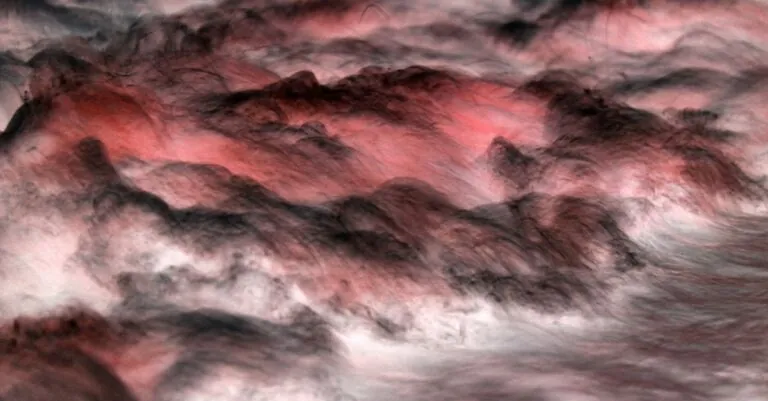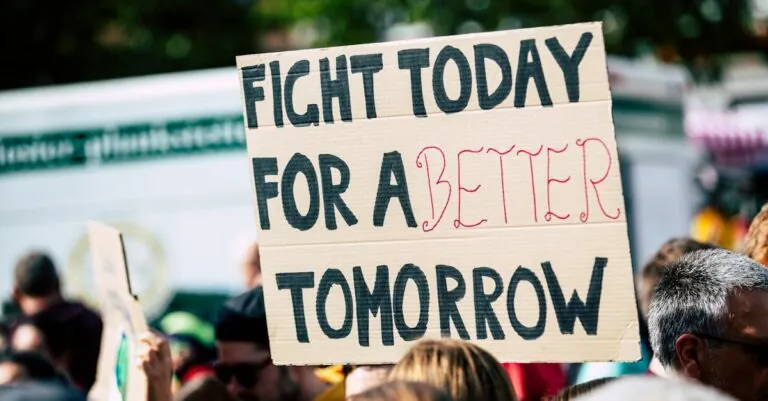In a world where everyone’s trying to make their mark, the font choices can make or break a message. Imagine reading a beautifully crafted article only to squint at a font that looks like it was designed by a toddler on a sugar high. That’s where font accessibility comes in. It’s not just about looking good; it’s about making sure everyone can read what you’ve got to say, no matter their vision.
Table of Contents
ToggleUnderstanding Font Accessibility
Font accessibility ensures that text is legible for all individuals, regardless of visual impairments or reading difficulties. Making informed font choices enhances the overall reading experience.
Definition of Font Accessibility
Font accessibility refers to the design principles that make text easy to read for everyone. It includes considerations like size, spacing, contrast, and style. Readable fonts support individuals with various needs, including those with dyslexia or low vision. Ensuring that fonts comply with accessibility guidelines enhances user experience across different platforms.
Importance of Font Accessibility
Font accessibility plays a crucial role in effective communication. The choice of font affects how easily information can be absorbed. Evidence shows that poor font choices can frustrate readers, reducing engagement and comprehension. By prioritizing accessible fonts, organizations promote inclusivity and accommodate diverse audiences. Effective font choices not only improve readability but also convey professionalism and respect for the reader’s experience.
Key Principles of Font Accessibility
Font accessibility revolves around ensuring all readers can effortlessly engage with written content. Key principles focus on improving readability and legibility.
Readability
Readability refers to how easily readers can perceive and understand text. Factors such as font size, line height, and paragraph spacing contribute significantly. Optimal font size ranges between 16 and 18 points for body text, as this size enhances comfort. Line height should be at least 1.5 times the font size, promoting better clarity. Additionally, utilizing sufficient padding around paragraphs helps prevent visual clutter. Selecting a familiar typeface, like Arial or Verdana, can further increase readability for diverse audiences. Effective readability ensures that individuals with dyslexia or cognitive challenges can fully comprehend the material presented.
Legibility
Legibility measures how distinct each letter appears within a font. Choosing high-contrast color combinations, such as black text on a white background, allows letters to stand out. Avoiding italicized or decorative fonts is crucial, as they often complicate reading for individuals with visual impairments. Maintaining ample letter spacing improves legibility by preventing characters from merging together. Font choices should prioritize sans-serif styles for screen use due to their clean lines. When legibility is prioritized, it enhances the overall user experience, ensuring that all individuals can access essential information without hindrance.
Common Accessibility Issues with Fonts
Font accessibility issues often hinder readability for individuals with visual impairments. Understanding these common problems aids in creating more inclusive content.
Inadequate Contrast
Inadequate contrast between text and background significantly decreases readability. Font color must be distinguishable from its background to ensure legibility. For example, light gray text on a white background presents challenges for many readers, especially those with low vision. Experts recommend using high-contrast color combinations, such as dark text on a light background, to enhance visibility. Aim for a contrast ratio of at least 4.5:1 for body text, as this threshold supports readability across various screens and lighting conditions.
Complex Fonts
Complex fonts often complicate reading for many users. Decorative fonts may look appealing but can impair comprehension, especially for individuals with dyslexia or cognitive disabilities. Sans-serif styles generally promote better legibility because their clean lines simplify letter recognition. Avoid ornate typefaces in important communications, as they cause unnecessary strain. Selecting familiar typefaces, such as Arial or Helvetica, improves accessibility. Ensuring that font families maintain consistency across usage also aids in retaining reader focus, allowing information to be absorbed more readily.
Best Practices for Enhancing Font Accessibility
Selecting the proper fonts significantly influences font accessibility. Opting for sans-serif typefaces like Arial or Verdana enhances readability for diverse readers. Familiarity in font choices aids in reducing cognitive load, making text easier to absorb. Complex or decorative fonts complicate reading and should be avoided. Consistency in font usage across various platforms boosts user confidence and overall comprehension.
Adjusting font size and weight is equally crucial. Text sizes between 16 and 18 points are generally optimal for body content. Larger sizes improve legibility, especially for individuals with low vision. Weight adjustments, such as using bold styles for headings, create clear visual hierarchies. Line heights of at least 1.5 times the font size facilitate easier reading by preventing crowding. Overall, careful attention to these aspects promotes an inclusive experience for all readers.
Tools and Resources for Testing Font Accessibility
Accessing the right tools and resources ensures effective font accessibility testing. These resources help identify potential issues and provide insights into improving user experience.
Font Accessibility Checker Tools
Font accessibility checker tools simplify the evaluation of text legibility. Tools like WAVE and Axe assess contrast ratios and highlight accessibility violations. Online platforms, including Fontstand and Typeform, offer fonts optimized for accessibility needs. Using browser extensions also enables real-time analysis of web fonts, enhancing immediate adjustments. These resources foster an inclusive environment by guiding designers in making informed font choices.
Guidelines and Standards
Adhering to guidelines and standards is essential for font accessibility. The Web Content Accessibility Guidelines (WCAG) outline best practices for contrast and font size. They recommend maintaining a contrast ratio of at least 4.5:1 for body text, ensuring readability for all users. The Americans with Disabilities Act (ADA) provides legal standards concerning visual accessibility in public-facing materials. Understanding these frameworks helps designers create accessible content that caters to diverse audiences while aligning with regulatory requirements.
Prioritizing font accessibility is crucial for effective communication. By choosing the right fonts and adhering to best practices, designers can create content that is not only readable but also inclusive for all users. This commitment to accessibility fosters a more engaging experience and demonstrates professionalism.
Implementing recommended guidelines ensures that everyone, regardless of their visual abilities, can access and comprehend information effortlessly. As the digital landscape continues to evolve, embracing font accessibility will remain a vital component of user experience design. Ultimately, it’s about making content available to everyone, enhancing understanding and connection in an increasingly diverse world.